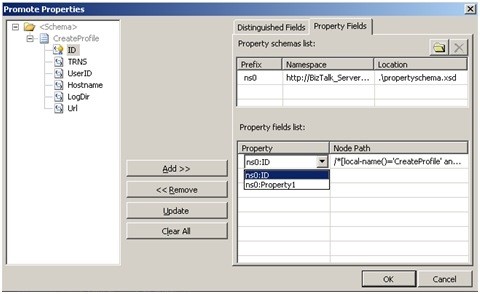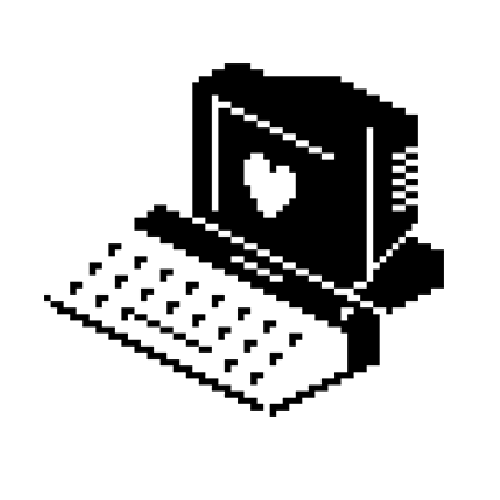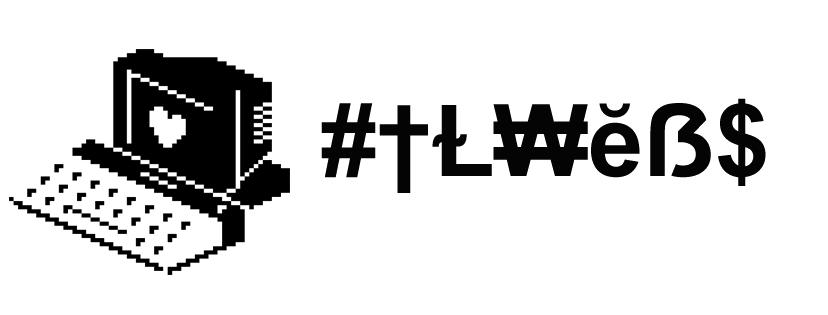Promoted Properties are Message Context Properties that are flagged as promoted.
Being promoted it allows the Message Engine to route messages based on their value, and being in the message context allows doing so without having to look at the message payload (which would be an expensive operation).
They are the most common way to enable content-based routing.
There are 2 ways to promote a message element:
- Quick promotion: Quick promotion is the simplest way to create a promoted property. Simply right-click on the element’s node and choose Quick Promotion. When choosing this option, Visual Studio will create a property schema called “PropertySchema.xsd” and add in the message’s schema a reference to the generated property schema.
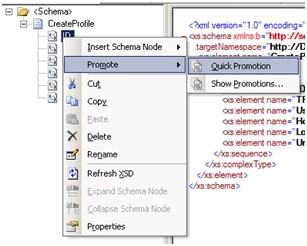
- Manual Promotion: To manually promote a property, a property schema must be created with the elements that will hold the promoted property values. To create a property schema, you need to add a new item in your BizTalk solution, and chose Property Schema as the type of file. Once all the elements are created in the property schema, you associate the property schema with the message’s schema