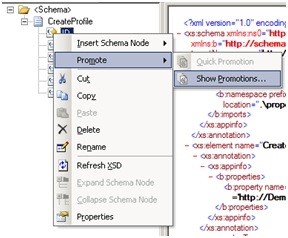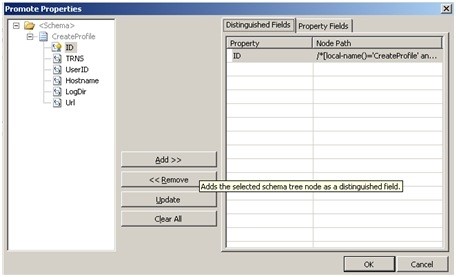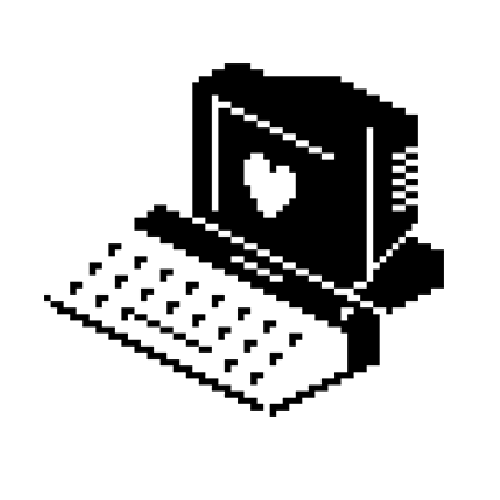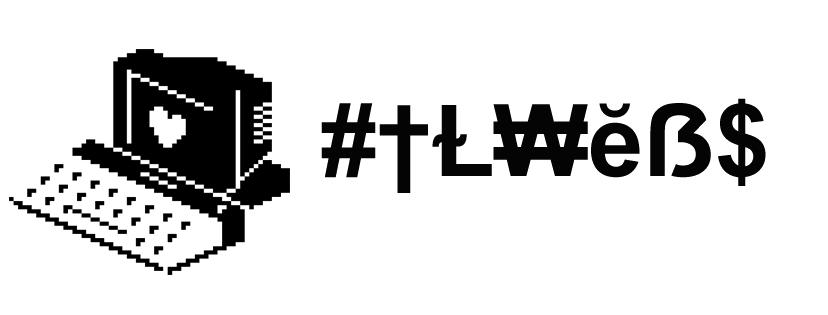Distinguished fields are message elements that are written into the message context.
The main source of confusion between distinguished fields and promoted properties is that they are both created in Visual Studio’s Schema Editor through the “Promote -> Show Promotions” contextual menu option of a message schema’s element.
Once the dialog box is open, make sure that you are on the Distinguished Field tab, select the message elements and click the “Add>>” and “<<Remove” buttons to add and remove distinguished fields.